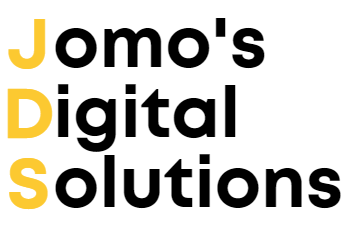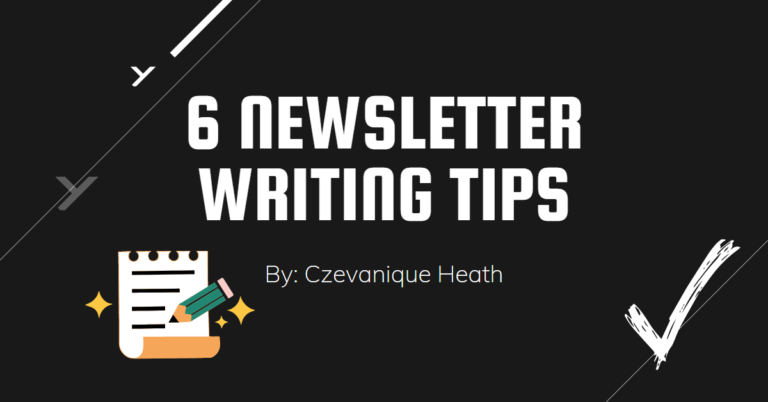Comprehensive AWeber Email Marketing Tutorial for Beginners
Introduction
In the dynamic world of digital marketing, email marketing remains a powerful tool for engaging customers and driving business growth. As a seasoned digital marketing expert specializing in business growth and digital transformation, I’ve seen firsthand how effective email marketing can be. This tutorial will walk you through AWeber, one of the most robust email marketing platforms available, and show you how to leverage it for your business. Whether you’re a business owner or a marketer, this guide is tailored for you.
Getting Started with AWeber
What is AWeber?
AWeber is a comprehensive email marketing platform designed to help businesses connect with their audiences through email. It offers a range of features including email automation, signup forms, and detailed analytics. Compared to other tools like Mailchimp or Constant Contact, AWeber stands out for its user-friendly interface and powerful automation capabilities.
Setting Up Your AWeber Account
Step-by-Step Guide to Creating an AWeber Account
- Visit AWeber’s Website: Navigate to the AWeber website and click on the “Sign Up” button.
- Fill in Your Details: Provide your business information and contact details.
- Verify Your Email: AWeber will send a verification email to confirm your address.
- Explore the Dashboard: Once verified, log in to access the AWeber dashboard. Spend some time familiarizing yourself with the interface.
Building Your Email List
Creating and Importing Contacts
Your email list is the foundation of your email marketing efforts. I remember starting out with a small list of contacts and the excitement of seeing it grow.
Here’s how you can build yours:
Creating Contact Lists
- Navigate to the Lists Tab: In AWeber, go to the “Lists” tab and click “Create a List.”
- Input Your Details: Fill in the necessary details about your business and the purpose of the list.
- Customize Your List Settings: Tailor your list settings to suit your audience.
Importing Existing Contacts
- Upload CSV Files: If you already have a contact list, you can upload it via a CSV file.
- Map Your Fields: Ensure all data fields (e.g., name, email) are correctly mapped.
Best Practices for Growing Your Email List
- Offer Incentives: Provide value to your subscribers, such as eBooks or discounts.
- Use Social Media: Promote your signup forms across your social media channels.
- Networking: Attend events and collect business cards, always asking for permission to add them to your list.
Setting Up Signup Forms
Designing and Customizing Signup Forms
Signup forms are your gateway to new subscribers. AWeber offers an intuitive form builder that allows you to create and customize forms easily.
Embedding Forms on Your Website and Social Media
Once your form is ready, you can embed it on your website or share it on social media. During my early days, embedding a form on my website’s homepage resulted in a significant uptick in subscribers.
Optimizing Signup Forms for Conversions
- Clear Call-to-Action: Ensure your call-to-action is compelling and clear.
- Minimal Fields: Ask for only essential information to reduce friction.
- A/B Testing: Test different versions of your forms to see which performs better.
Designing Effective Email Campaigns
Understanding Email Campaigns
There are several types of email campaigns you can run, each serving a different purpose.
Here’s a breakdown:
Types of Email Campaigns
- Newsletters: Keep your audience informed with regular updates.
- Promotional Emails: Highlight sales, discounts, or new products.
- Autoresponders: Automated emails that go out based on specific triggers.
Setting Goals and Objectives
- Define Your Purpose: Every campaign should have a clear goal, whether it’s driving sales, increasing website traffic, or improving customer retention.
- Measure Success: Use KPIs such as open rates, click-through rates, and conversions to gauge success.
Creating Email Templates
Using AWeber’s Drag-and-Drop Editor
AWeber’s drag-and-drop editor makes creating beautiful emails a breeze. Customize your templates to reflect your brand’s identity.
Customizing Templates to Match Your Brand
- Consistent Branding: Use your brand’s colors, fonts, and logos.
- Engaging Content: Ensure your emails are visually appealing and packed with valuable content.
Tips for Creating Visually Appealing and Effective Emails
- Use High-Quality Images: Images can make your emails more engaging.
- Concise Messaging: Keep your messages short and to the point.
- Call-to-Action: Every email should have a clear call-to-action.
Automating Your Email Marketing
Setting Up Autoresponders
What are Autoresponders and Why They Are Important
Autoresponders are automated emails sent based on specific triggers. They’re essential for nurturing leads and maintaining engagement.
Step-by-Step Guide to Setting Up Autoresponder Series
- Create a New Campaign: Navigate to the Campaigns tab and click “Create a Campaign.”
- Choose Your Trigger: Select the trigger that will start your autoresponder series.
- Design Your Emails: Use the drag-and-drop editor to create your emails.
- Set Your Schedule: Determine when your emails will be sent.
Examples of Effective Autoresponder Sequences
- Welcome Series: A series of emails welcoming new subscribers and introducing your business.
- Educational Series: Provide value through educational content related to your industry.
Using Campaigns and Automation Rules
Overview of AWeber’s Campaigns Feature
AWeber’s campaigns feature allows for sophisticated automation, enabling you to create complex workflows.
Creating Automated Workflows and Triggers
- Define Your Workflow: Outline the steps your subscriber will go through.
- Set Triggers: Determine what actions will trigger each step (e.g., clicking a link, opening an email).
Segmenting Your Audience for Targeted Messaging
Segmenting your audience ensures your messages are relevant. For instance, during a product launch, I segmented my list into current customers and potential customers, tailoring my messages accordingly.
Analyzing and Optimizing Performance
Tracking and Analyzing Metrics
Key Email Marketing Metrics to Track
- Open Rates: Measure the percentage of subscribers who open your emails.
- Click-Through Rates: Track how many subscribers click on links within your emails.
- Conversion Rates: Assess the number of subscribers who complete a desired action (e.g., making a purchase).
Using AWeber’s Analytics Tools
AWeber provides detailed reports to help you analyze your campaigns’ performance. Regularly reviewing these reports will help you understand what’s working and what isn’t.
A/B Testing and Optimization
Conducting A/B Tests in AWeber
A/B testing involves creating two versions of an email to see which performs better. For example, I once tested two different subject lines and discovered a significant difference in open rates.
Strategies for Optimizing Subject Lines, Content, and Send Times
- Subject Lines: Test different lengths, emojis, and personalization.
- Content: Experiment with various content formats and tones.
- Send Times: Find out when your audience is most likely to open emails.
Tips for Improving Overall Email Campaign Effectiveness
- Regular Testing: Continuously test and refine your campaigns.
- Stay Updated: Keep up with email marketing trends and best practices.
- Listen to Feedback: Pay attention to subscriber feedback to improve your emails.
Advanced Tips and Best Practices
Personalization and Segmentation
Importance of Personalized Emails
Personalized emails can significantly increase engagement. Address subscribers by their first names and tailor content based on their preferences.
Advanced Segmentation Techniques for Better Targeting
Segment your audience based on behavior, demographics, and past interactions. For instance, sending different content to frequent buyers versus new subscribers can enhance relevance.
Compliance and Deliverability
Understanding Email Marketing Laws and Regulations
Compliance is crucial to avoid penalties. Familiarize yourself with laws like the CAN-SPAM Act and GDPR.
Tips for Improving Email Deliverability and Avoiding Spam Filters
- Use a Recognizable Sender Name: Subscribers are more likely to open emails from names they recognize.
- Avoid Spammy Language: Steer clear of words and phrases that could trigger spam filters.
- Maintain a Clean List: Regularly clean your list to remove inactive subscribers.
Integrations and Tools
Integrating AWeber with Other Tools
AWeber integrates seamlessly with various tools such as CRMs, e-commerce platforms, and social media channels, enhancing your email marketing capabilities.
Recommended Third-Party Tools and Plugins
Zapier: Connect AWeber with thousands of other apps.
LeadPages: Create high-converting landing pages that integrate with AWeber.
OptinMonster: Use advanced targeting rules to capture leads.
Conclusion
Mastering AWeber can transform your email marketing efforts and drive significant business growth. By following this comprehensive AWeber email marketing tutorial, you’ll be well on your way to creating effective email campaigns that engage your audience and achieve your marketing goals. Remember, consistency and continuous learning are key. Keep experimenting, analyzing, and optimizing your email marketing strategy.
Additional Resources
For further learning, check out AWeber’s help center and tutorials. Additionally, I recommend the following blogs, courses, and books on email marketing:
- Blogs: AWeber Blog, HubSpot Blog
- Courses: Email Marketing Mastery by Udemy, AWeber Email Marketing Course
- Books: “Email Marketing Rules” by Chad S. White, “The New Email Revolution” by Robert W. Bly
If you need further assistance or consultation, feel free to reach out. Happy emailing!
Why You Should Use AWeber for Your Email Marketing
If you’re serious about taking your business to the next level, leveraging the full potential of AWeber email marketing tutorial is a must. Not only does AWeber offer a user-friendly interface and powerful automation tools, but it also provides a range of benefits that can significantly enhance your marketing efforts.
Here are some of the key advantages:
1. Enhanced Customer Engagement
With AWeber, you can create highly personalized email campaigns that speak directly to your audience’s needs and interests. By utilizing segmentation and targeted messaging, you can increase open rates and click-through rates, leading to better engagement and higher conversion rates.
2. Time-Saving Automation
One of the standout features covered in this AWeber email marketing tutorial is the platform’s automation capabilities. By setting up autoresponders and automated workflows, you can save time and ensure that your customers receive timely, relevant content without manual intervention. This allows you to focus on other critical aspects of your business.
3. Comprehensive Analytics and Reporting
AWeber provides detailed analytics and reporting tools to help you track the performance of your email campaigns. By understanding which emails resonate with your audience and which do not, you can continually refine and improve your strategy. This data-driven approach ensures that you are always optimizing for the best results.
4. High Deliverability Rates
AWeber is known for its high deliverability rates, meaning your emails are more likely to land in your subscribers’ inboxes rather than their spam folders. This is crucial for maintaining a positive reputation and ensuring that your messages reach your audience.
5. Excellent Customer Support
AWeber offers excellent customer support, with a range of resources including tutorials, webinars, and a responsive support team. Whether you’re a beginner or an experienced marketer, you’ll always have the help you need to make the most out of AWeber.
Take Action Today
Are you ready to elevate your email marketing game? Start implementing the strategies outlined in this AWeber email marketing tutorial and watch your business grow. Subscribe to our mailing list to receive more tips and insights on email marketing, or check out our affiliate link to sign up for AWeber and start your journey today. Don’t miss out on the opportunity to transform your email marketing efforts with AWeber. Click here to subscribe or here to sign up for AWeber now!
By incorporating these strategies and leveraging the full potential of AWeber, you’ll be well on your way to achieving your marketing goals and driving significant business growth.