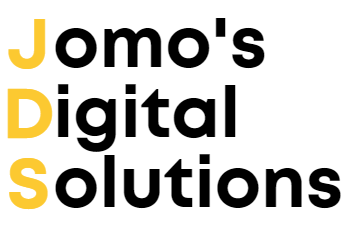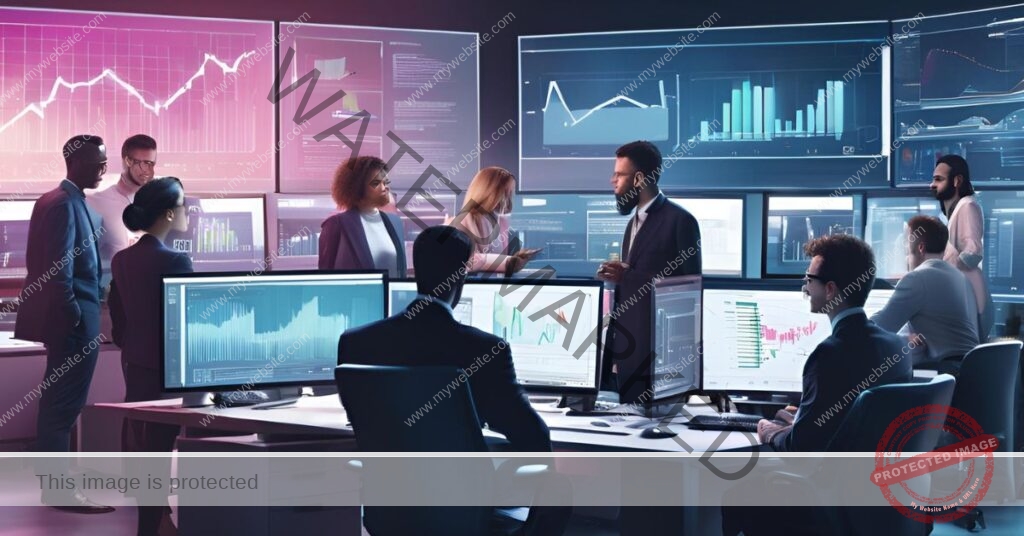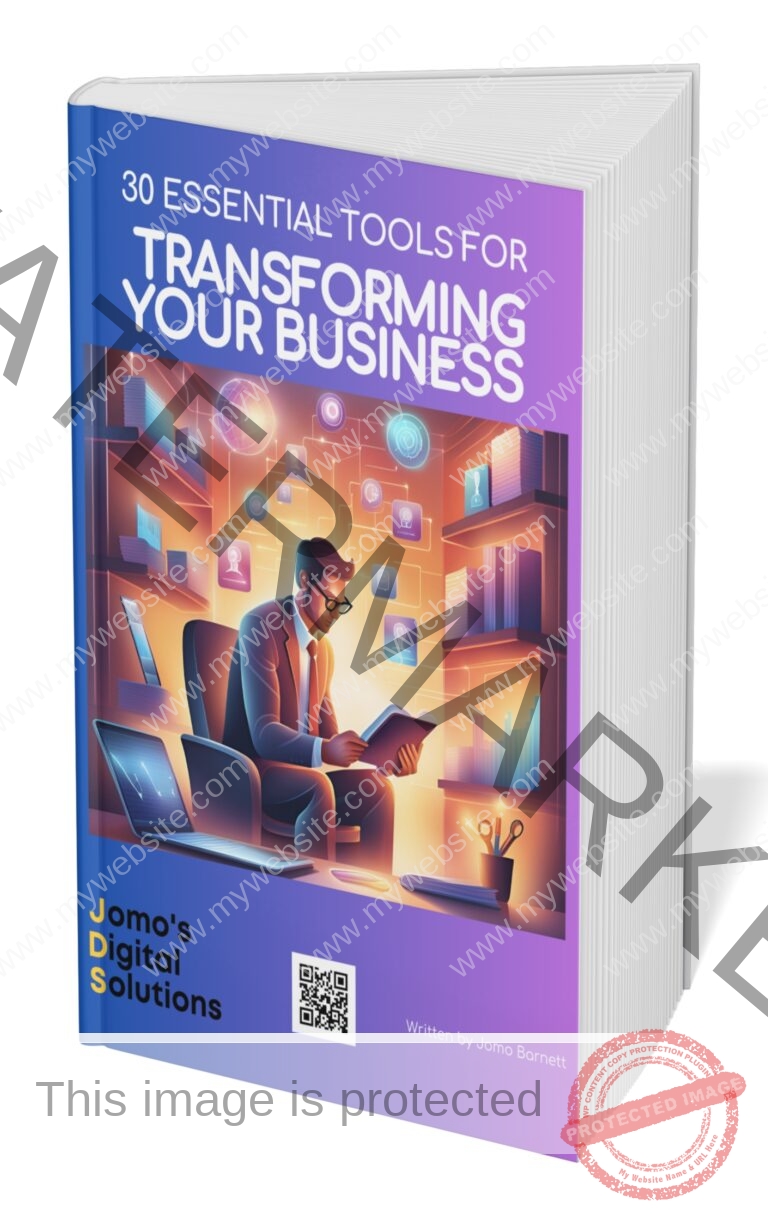Why Choosing the Right Website Development Tools Matters
The Foundation of Your Online Presence
A website is often the first point of contact between your business and potential customers. It needs to be visually appealing, functional, and optimized for both users and search engines. The tools you use to build and maintain your website can significantly influence its performance and your ability to attract and retain customers.
Early in my career, I underestimated the importance of choosing the right website development tools. I used a basic, free website builder that severely limited my ability to customize and scale my site. This decision hampered my business growth until I switched to more robust tools that allowed for greater flexibility and functionality.
1. WordPress
Overview
WordPress is a powerful and versatile content management system (CMS) that powers over 40% of the websites on the internet.
Key Features
- User-Friendly Interface: Easy to use, even for beginners.
- Extensive Plugin Library: Thousands of plugins to extend functionality.
- Customizable Themes: A wide range of themes for different types of websites.
- SEO-Friendly: Built-in features and plugins to enhance SEO.
Pros and Cons
- Pros: Highly flexible, strong community support.
- Cons: Can be complex for beginners without technical knowledge.
One of my clients, a small business owner, initially struggled with a static HTML site. Transitioning to WordPress allowed them to easily update their content, integrate eCommerce, and significantly improve their SEO, leading to increased traffic and sales.
2. Wix
Overview
Wix is a cloud-based web development platform known for its drag-and-drop interface, making it accessible to users without coding skills.
Key Features
- Intuitive Design Editor: Build websites visually with ease.
- Variety of Templates: Professional templates for various industries.
- Integrated SEO Tools: Enhance your website’s visibility in search engines.
- App Market: Add extra functionality with apps.
Pros and Cons
- Pros: Easy to use, no coding required.
- Cons: Limited customization compared to open-source platforms.
For a client in the hospitality industry, Wix was the perfect solution. The ease of use allowed their team to quickly create and manage the site, while the integrated booking system helped streamline their operations.
3. Squarespace
Overview
Squarespace is renowned for its stunning design templates and all-in-one platform, making it ideal for creatives and businesses that want a professional-looking site without extensive technical effort.
Key Features
- Professional Design Templates: Beautiful, high-quality designs.
- Built-in eCommerce: Comprehensive tools for online stores.
- Blogging Tools: Excellent for content creators.
- Integrated Analytics: Track your website’s performance.
Pros and Cons
- Pros: Visually appealing, excellent support.
- Cons: Less flexible for advanced customization.
I recommended Squarespace to a photographer looking to showcase her portfolio. The beautiful templates and easy-to-use blogging tools helped her create a stunning online presence that attracted new clients.
4. Shopify
Overview
Shopify is a leading eCommerce platform designed specifically for creating and managing online stores.
Key Features
- Comprehensive eCommerce Tools: Everything needed to run an online store.
- Payment Gateway Integration: Supports multiple payment options.
- Responsive Themes: Mobile-friendly designs.
- App Store: Extend functionality with various apps.
Pros and Cons
- Pros: Great for eCommerce, scalable.
- Cons: Transaction fees on payments not using Shopify Payments.
A client in the fashion industry used Shopify to launch their online store. The platform’s robust eCommerce tools and seamless payment integration made it easy to manage inventory and process orders, leading to a successful launch and steady growth.
5. Webflow
Overview
Webflow is a web design tool that allows designers to build responsive websites visually, with the power of code.
Key Features
- Visual Development Platform: Design and develop at the same time.
- CMS Capabilities: Manage content efficiently.
- Custom Interactions and Animations: Create unique, engaging user experiences.
- Hosting Included: Reliable and fast web hosting.
Pros and Cons
- Pros: Design flexibility, powerful for developers and designers.
- Cons: Steeper learning curve for beginners.
For a tech startup client, Webflow was the ideal choice. The platform’s ability to create complex interactions and animations without writing code helped us build a highly interactive and visually impressive site that stood out in their industry.
6. Adobe Dreamweaver
Overview
Adobe Dreamweaver is a versatile web development tool that allows users to design, code, and manage websites efficiently.
Key Features
- Real-Time Editing and Previews: See changes instantly.
- Support for Multiple Coding Languages: HTML, CSS, JavaScript, and more.
- Integration with Other Adobe Products: Seamless workflow with Creative Cloud.
- Responsive Design Capabilities: Build mobile-friendly sites.
Pros and Cons
- Pros: Powerful coding environment, good for professionals.
- Cons: Subscription-based, can be expensive.
In a large-scale project for a corporate client, Dreamweaver’s robust coding environment and real-time previews were invaluable. The ability to integrate with other Adobe products streamlined our workflow, allowing us to deliver a polished, responsive website.
7. Elementor
Overview
Elementor is a popular WordPress page builder plugin that enhances the platform’s functionality with a powerful drag-and-drop editor.
Key Features
- Drag-and-Drop Editor: Build pages visually without coding.
- Pre-Designed Templates and Blocks: Speed up design processes.
- Responsive Design Controls: Ensure your site looks great on all devices.
- WooCommerce Builder: Customize online stores easily.
Pros and Cons
- Pros: Enhances WordPress functionality, user-friendly.
- Cons: Requires WordPress, some advanced features are premium.
For a client looking to revamp their WordPress site, Elementor was a game-changer. The intuitive drag-and-drop interface allowed us to create stunning pages quickly, and the pre-designed templates saved us a significant amount of time.
8. Joomla
Overview
Joomla is an open-source CMS known for its flexibility and extensive feature set, making it suitable for complex websites.
Key Features
- Robust Content Management: Advanced content publishing options.
- Extensive Extensions Library: Add functionality with thousands of extensions.
- Multilingual Support: Manage sites in multiple languages.
- Strong Community Support: Access to a wealth of resources and forums.
Pros and Cons
- Pros: Highly customizable, powerful for complex websites.
- Cons: Steeper learning curve than other CMS options.
A nonprofit organization I worked with needed a powerful CMS to manage their extensive content. Joomla’s flexibility and robust content management features were perfect for their needs, allowing them to organize and present their information effectively.
9. GitHub
Overview
GitHub is an essential tool for version control and collaboration in web development projects, widely used by developers worldwide.
Key Features
- Version Control with Git: Track changes and collaborate efficiently.
- Collaboration Tools: Manage projects with issues, pull requests, and code reviews.
- Hosting for Open-Source Projects: Share your work with the community.
- Integrations: Connect with various development tools and services.
Pros and Cons
- Pros: Essential for team projects, robust version control.
- Cons: Requires understanding of Git.
During a collaborative project with a remote team, GitHub’s version control and collaboration features were crucial. It allowed us to work seamlessly across different locations, ensuring everyone was on the same page and changes were tracked accurately.
10. Figma
Overview
Figma is a web-based design tool for creating user interfaces and user experiences, known for its collaborative features.
Key Features
- Collaborative Design Environment: Multiple users can work simultaneously.
- Prototyping and Wireframing: Create interactive prototypes and detailed wireframes.
- Vector Graphics Editor: Design with precision.
- Integration with Other Tools: Connect with various project management and development tools.
Pros and Cons
- Pros: Excellent for collaboration, cloud-based.
- Cons: Limited offline capabilities.
For a UI/UX project with a client’s design team, Figma’s collaborative environment was a standout feature. It allowed designers and developers to work together in real-time, speeding up the design process and ensuring a cohesive final product.
Conclusion
Choosing the right website development tools can significantly impact your business’s online presence and growth. Each of the tools listed here has unique strengths, making them suitable for different needs and levels of expertise. By understanding the capabilities and benefits of these tools, you can select the best ones for your projects in 2024.
The Benefits of Using the Right Website Development Tools
Selecting the best website development tools in 2024 can lead to increased efficiency, better website performance, and a more engaging user experience. By focusing on tools that align with your business objectives and technical proficiency, you can optimize your development processes and achieve better results.
If you found this guide helpful and want to stay updated with the latest insights and tips on the best website development tools in 2024, subscribe to our mailing list here or check out our affiliate link/service for more in-depth reviews and exclusive offers. Don’t miss out on the opportunity to enhance your web development strategy and stay ahead of the curve in 2024!
Additional Resources
- Case Studies and Success Stories: Explore case studies and success stories using these tools.
- Further Reading: Check out our articles on website development strategies, tool comparisons, and tips for optimizing web development workflows.